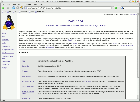Help
1. Installation
1.1 Software Requirements1.2 Hardware Requirements
1.3 Download, unpack and copy
1.4 Creating MySQL tables with cross-sections
1.1 Software Requirements
This script is actually platform independent, so you can run it on variety of different operating systems. I use Linux OS (Ubuntu 7.04), but I have also made short tests on Windows XP. But there are other software requirements your computer must satisfy:1. HTTP server (e. g. Apache2) with support for scripting language PHP
2. MySQL server
3. web-browser (I mostly use Mozilla, but even text mode web-browser 'lynx' is good enough)
Recently I found that Web-EEDF runs much faster (almost twice that fast) when using PHP5 and MySQL5 compared to using previous versions PHP4 and MySQL 4. I therefore strongly ancourage you to use the newest versions of PHP and MySQL. However, be aware that MySQL extension is no more by default included during the instalation of PHP5.
In order to perform long simulations, you must change parameter 'max_execution_time' in php.ini file (it is possible to do it in any text editor). Change its default value 30 to any large number, for example 30000.
So, every software you need can be found on internet and you can download it free of charge, since Apache as well as PHP, MySQL and Mozilla belongs to open source software and there are both linux and windows versions available. I have placed links to the homepages of these programs here. However, if you want to use proprietary software, such as IIS server on Windows, or IE web browser, it is absolutely upon you.
If you know nothing about installing HTTP servers or SQL database servers, do not worry about it. Ask your administrator, since this should be easy task for him.
1.2 Hardware Requirements
As I have already mentioned, this script can be run even from text mode web-browser, so hardware requirements are not crucial. The slowest computer I have tried has Cyrix M II processor (approx. 200 MHz) and 92 MB RAM.However, the faster machine you have, the shorter it will take to perform a calculation of defined number of steps.
For ilustration, 1000000 steps take approximately 5 minutes and 20 seconds (in case you calculate with a degree of ionization equal to 0) on a computer with processor Pentium III with frequency 550 Mhz (with OS Linux SuSE 9.1, PHP 4 and MySQL 4), but
only 1 minute and 20 s on a computer with processor AthlonXP 2000+ with frequency 1667 Mhz (with OS Linux SuSE 9.2, PHP 4 and MySQL 4).
But this can vary significantly, depending on the load of your system. However, as I already mentioned, the performance almost dubled by switching to PHP5 and MySQL 5.
What concerns operational memory (RAM), this script does not consume much of it.
1.3 Download, unpack and copy
First of all, you must download package 'web-eedf-0.2.2.tar.gz'. Next, you must unpack this package to the working directory of your HTTP server (of course, you must have rights to do it). For example, it is directory '/srv/www/htdocs' in case of Apache 2.0 server installed on SuSE Linux, or directory '/var/www/html' in case of Apache 2.0 server installed on Mandrake Linux. You will get following tree of directories eedf.txt.Now, open your web-browser and type 'http://localhost/eedf/' in its address bar (this will work in case you you have unpacked Web-EEDF directly to the main working directory of your HTTP server). Press enter and you should see in your browser something like this (click on the picture to see it in full size):
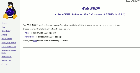
If you cannot open this page, check whether your HTTP server is running, or whether it has rights to view files in directory where
you have saved Web-EEDF.
Now click on the link 'Install' to go
on the script which will guide you through the 'installation' of Web EEDF.
1.4 Creating MySQL tables with cross-sections
After you have clicked 'Install', you should see something like this in your web-browser: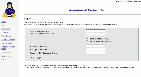
You have to fill in this form in the first step of the installation. These data will be saved in the file 'settings' in the directory 'scripts/'.
If everything is OK and you have advanced to the second step of this 'installation' and you must now decide,
which tables to create. Each table states for one molecule. Up to now, I have compilled four sets of cross-sections
(for CO2, N2,
O2, and H2O).
You must choose at least one of them to use Web-EEDF. I will later explain you how to add your own sets of cross-sections.
You can also create table with pressure of saturated water vapor here. This table is not necessary for the calculation of EEDF,
but without this table you cannot use script for the calculation of partial water pressure at given temperature and total pressure.
During this second step, your web-browser will display look like this:
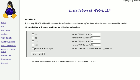
If you click 'OK' now, this script will create all requested tables and write all necessary data to the file 'settings', which is stored in directory '/scripts' and
you will see on your screen somehing like this:
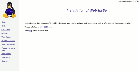
Now, Web-EEDF is configured and ready to be used and next time you write 'http://localhost/eedf/' to the address bar of your web-browser, you will
get the its introduction page::