Help
2. Using Web-EEDF
2.1 Calculation of EEDF2.2 Additional analysis of calculated EEDF
2.3 Another possibilities
2.3 How to change settings of Web-EEDF
2.1 Calculation of EEDF
First of all, you must open 'Web-EEDF' in your browser (why not to make a bookmark?). Then, you must go to the form for input data. You will get there, if you click on the link 'Calculation' in the menu on the left side. Now, you must fill in this input form. What do you actually have to fill in:
Name of the table for data storage (= JOB NAME) - this is a name of job you want to run. At the beginning of the calculation Web-EEDF creates table in your MySQL database with this name. Output files have also names derived from this 'name of the job'. If a table with the name you write here already exists in your database, the calculation will not start and you will have to change the name of your job. This name cannot contain empty spaces and you can use any character that is allowed in a filenames, except '.', '\', and '/'.
Composition of treated gas - concentration of each molecule is given in volume %. Together, it must be exactly 100 %. You can use various formats of numbers, e.g. 85.25 or 1E2.
If you are not sure about the concentration of water vapor, but you know the temperature, relative humidity and total pressure, you can use script 'Pressure of water vapor' to calculate partial pressure of water vapor at given temperature and hence its concentration.
Gas Temperature - this value is used only to calculate concentration of particles (n [cm-3]) in treated gas and distance between these particles. These values are important in the algorithm used to calculate EEDF. However, EEDF itself does not depend directly on the temperature, since the effect of higher population of higher rotational and/or vibrational states on EEDF is not included in this version of Web-EEDF. Thus, EEDF depends only on the composition of gas and reduced electric field strength, which is equal to E/n (where E is the intensity of electric field).
Initial Temperature of Electrons - the energy of the test electron at the beginnig of the calculation is randomly choosen from Boltzmann-Maxwell distribution with average temperature given by this parameter. In reality, this initial energy is not very significant in case of long simulations, since the test electron forgets its intitial after several collisions.
Pressure - similar to the temperature, this value is used only to calculate concentration of treated gas and distance between molecules and it influences the EEDF only indirectly through the reduced filed strength.
Number of cycles - this must be an integer between 1 and 108, but it is almost useless to perform calculation with number of cycles lower than a few hundered thousands.
Electric Field - you can choose between two different units, Td and kV/cm. In case you choose Td, it means that value you write there represents directly reduced electric field strength (1 Td = 10-17 V.cm2). In case you choose kV/cm, reduced field strength will be calculated from the value of electric field you write here and from concentration of particles, derived from the temperature and total pressure. The reduced field strength in Web-EEDF must be in the range from 10 to 400 Td.
File with the division of energy to intervals - during the calculation of EEDF, the energy of the electron in each cycle is not stored, instead of this, Web-EEDF only stores the number of occurance of electron in given energy intervals (histogram). This file defines, how is the the energy scale from 0 to 100 eV divided into smaller intervals. Five different files are already included in Web-EEDF, and they are stored in directory '/intervals'. You can easily create your own files with the division of energy to intervals and save them to this directory.
Degree of ionization - you must perform your first calculation with zero degree of ionization. Because in case the degree of ionization is higher than 0,
e-e interaction is included in the algorithm. This mean, that test electron can interact with background
electrons. The energy of backgroun electron, which interacts with test electron, is choosen randomly,
from previously calculated EEDF.
So, you must first calculate EEDF with zero degree of ionization,
than you must must choose the source, either data file or MySQL table storing EEDF of backgroung electrons.
However, if the degree of ionization is negligible, I recommend you to calculate with zero degree of ionization, because this is much faster.
A source of EEDF of background electrons - as I have already written, you must choose one only if you calculate with non-zero degree of ionization.
Now, imagine that you want to calculate EEDF in synthetic dry air (80% N2 and 20% O2) at atmospheric pressure, temperature 293 K and reduced electric field strength 100 Td.
Let's say that we will call this job 'dry_air_100Td'. The degree of ionization will be equal to zero, we will use file 'normal.txt' for the division of energy to intervals.
Finally, let's say that we will make five million cycles of simulation. This input form should look like this now:
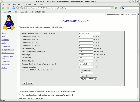
You can click on the 'OK' button now. If everything OK, you should see something like this:
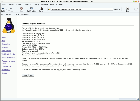
But if you made something wrong, this script will inform you about this error and it will prompt you to go back to input form and to correct it (try it).
But if everything is OK, the calculation can start. You just have to click OK again. Now, you just have to wait, till it finishes. During this time, you will see something like this:
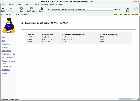
As you can see, it informs you, how long will at approximatelly take to finish the simulation. The first output on the screen comes after 100000 cycles, then it will print this information as frequently as it is defined in your settings by parameter 'Number of cycles between two data storage into database'. Default value of this parameter is 250000. We will learn later, how to change it (Section 2.4).
At the end, the script will write you calculated mean electron energy, drift velocity, mean time between collisions, collisional frequency, reduced mobility of electrons, rate coefficients of all processes included in the calculation and also the energy branching between these processes.
The electron drift velocity and mean time between two collisions are calculated directly during simulation. And of course, the electron mobility and collisional frequency are derived directly from these values. Other parameters, electron mean energy, mean free path and rate coefficients are calculated at the end of the simulation from obtained EEDF.
Besides the MySQL table with the name of your job (in this example it is dry_air_100Td), this script generates two output files (click on them to view them in a separate window):
dry_air_100Td.csv
- here the normalized EEDF is stored
dry_air_100Td_data.txt - this file stores input and output data of this job
They are saved in directory '/results'. This *.csv file can be viewed for example by OpenOffice.org Calc or Microsoft Excel.
2.2 Additional Analysis of calculated EEDF
If you want to get more out of the EEDF you have just calculated, you can use script 'Analysis' for this purpose. At the beginning, you must choose at least one thing you want to calculate from the next list:
1. electron mean energy
2. drift velocity, reduced mobility, collision frequency and mean free path of electrons
3. rate constant of a selected process
4. energy branching and rate constants of all processes included in the calculation of EEDF
All these parameters are calculated from the EEDF, which you must choose in the next step. You have two sources of EEDFs in disposition. You can choose between EEDFs stored in MySQL tables or in '*.csv' files. But of course, results are identical. You can for example use MySQL table 'dry_air_100Td' or file 'dry_air_100Td.csv' (both were created during the calculation described in previous subsection).
No more information is required, if you want to calculate only electron mean energy from this EEDF.
But to calculate drift velocity and all the other parameters, you also need to know electric field strength, composition of gas for which given EEDF was calculated. There are two ways input these data. You can fill in them manually, or you can only choose the name of the file, which was created during the calculation of given EEDF and which stores these data. It is the file with name 'name_of_job_data.txt', so in our example it is file 'dry_air_100Td_data.txt' (click on it to view it).
These data are also necessary to calculate energy branching and rate constants of processes, which were involved in the calculation of given EEDF. Cross-sections of these processes are taken from MySQL tables, of course. More about these processes is written in the section Theoretical Background.
But you can also calculate rate constant of a single process. For this purpose, this script also needs to know cross-sections of this process. And you have two possibilities here. You can select a molecule and one of those processes, which are included in MySQL table. But you can also have cross-sections of a another process, which is not involved during the calculation of EEDF. These cross-sections must be saved in a file *.csv in directory '/cross-sections'. If you want to know, how this file should look like, click on the file 'n2_dis.csv'. This file contains cross-sections for dissociation of nitrogen (sum of all processes, which lead to its dissociation).
As for example, I will return to the calcualtion we have made in previous section. We have calculated EEDF for dry air and reduced electric field strength 100 Td. We have named this job 'dry_air_100Td'. Le's say that we will use all possibilities this script (Analysis) offers us. So,
we choose all jobs, we will use file 'dry_air_100Td.csv' as the source of EEDF, the file 'dry_air_100Td_data.txt' as the source of other necessary information (such as composition of the gas, electric field strength...), we will also calculate rate constant of nitrogen dissation from the cross-sections stored in the file 'n2_dis.csv', and we will save all calculated data to the file 'dry_air_100Td.dat'. Now, shortly before submiting, this form for the analysis of EEDF should look like this:
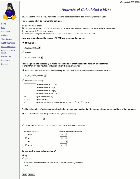
The output will emerge on the display in a few seconds. The same data will be saved in file 'dry_air_100Td.dat' (click on it to view it).
2.3 Another possibilities
This subsection describes another scripts included in Web-EEDF.
View Results
Here you can quickly view files created during the calculation of EEDF or by the scripts 'Analysis' and 'Data Conversion'. However, it can only view files stored in directory '/results'.
WizMySQLAdmin
You need to know nothing about managing databases and nothing about SQL query language, if you want to use Web-EEDF. But later, you may want to manage your tables storing calcualted EEDF, to delete some of them or to change values of cross-sections, which are also stored in MySQL database. If you know to work with MySQL, you can do it directly from shell (in terminal), but if not, I have included here a very useful script for the management of MySQL databases.
This great script, WizMySQLAdmin, was developed by Marco Avidano and it is powered by Wiz's Shell. I have made only two small changes there. First, WizMySQLAdmin incorporated in Web-EEDF reads information about MySQL user, his database and password from file 'settings', which is common for all scripts included in Web-EEDF (it will be discussed later), whereas you would have to write these data directly to the source code of original WizMySQLAdmin. And second, I have add there link 'Drop more tables', which opens a script, which can drop more tables at once according to filter you define (drop means in SQL language delete). I have added this possibility there, because during the development of Web-EEDF I have sometimes created dozens of tables with names like test01, test02... during one day. Thus, I could delete them all in a second, thanks to this script.
Data Conversions
Values of calculated EEDF are periodically stored in MySQL table and finally also in a file with extension csv. This script allows you to save data stored in MySQL table to a file manually, or in opposite, to create a MySQL table from a data file. Both these cases have two different possibilities, so there are actually four possible jobs this script can do (see next figure).
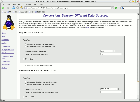
|
Simply copy data from a table to a file - you just have to choose a table and to write the name of file that you want to create and it will copy all data from this table, exactly as they are to this file. Each row of the table will be in a new line and data from each column will be separated by comma (that is why the extension of this file is 'csv', since it is abbreviation of comma separated values). This file will be saved in directory '/cross-sections'.
|
|
Copy data from a table to a file and normalize them - this task is only suitable for copying EEDF stored in a MySQL table to a *.csv file. This can be really useful in case you have accidentaly deleted the file with EEDF, or the calculation of EEDF did not finish normally and this file was not created. For example, if you want to perform a simulation with 10 million steps, let's call this job 'n2_120Td', but you must restart your computer after 6 million steps. In this case, file with name name 'n2_120Td.csv' will not be created, but MySQL table 'n2_120Td' will contain information about EEDF.
But because MySQL table contains counts of the occurrance of the test electron in given energy interval and these intervals have different length, it is necessary to normalize these data to get EEDF out of it. Read chapter Theoretical Background, to learn more about this normalization. |
Simply copy data from a file to a table - this file must have structure of a *.csv file, each line of this file will represent one row in a table and the number of columns of this table will be given by the first line of this file. It means, that if in the first line is six values separated by a comma, created table will have six columns. Values in following lines must be separated by commas too.
|
|
Create new table storing cross-sections - this task creates table storing cross-sections, so you can use it to enhance capabilities of Web-EEDF. This table would be created from a file *.csv stored in directory '/cross-sections'. But this file must have special form. Description how to create such a file and subsequently, how to create MySQL table from this file is given in chapter 3, How to add a molecule or an atom.
|
Pressure of water vapor
This tiny script serves for the calculation of partial pressure and concentration of water vapor at given temperature and relative humidity. You will find it helpful in case you want to calculate EEDF in a humid gaseous mixtures.
Options
This script allows you to adjust some settings of Web-EEDF, like a name of used MySQL database... Read next subsection (How to change settings of Web-EEDF) to learn more about it.
2.4 How to change settings of Web-EEDF
There are two possibilities how to change settings of Web-EEDF. First, you can directly edit a file 'setting', which you can find in the directory '/scripts'. Or you can use a script 'Preferences' which I have made for this purpose. After you click on it, you should see something like this: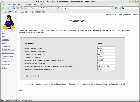
Here is the explanation of individual parameters:
Name of your MySQL host: this is the name of your MySQL server, if you have installed it directly on your PC, its name is 'localhost'.
Name of your MySQL database: I think that this does not need to be explained.
Your MySQL user name: I think that this does not need to be explained either.
Your MySQL password: Please remember, that you cannot change your password to your MySQL database by this script.
Number of cycles between two data storage into database:This number decides, how frequently Web-EEDF updates information about counts of occurances of the test electron in given energy intervals during the calculation. I have decided for this saving of preliminary electron energy distribution function into MySQL table for the safety reason. So, if anything happens during the simulation, e. g. you accidentaly close your browser, electron distribution function remains stored in MySQL database. Besides, preliminary values of electron mean energy. drift velocity, and collisional frequency are also stored after n cycles, where n is the value of this paramater. But they are not stored in MySQL table, but in the file 'name_of_the_job_data.txt'. Click on this file 'dry_air_100Td_data.txt' to see an example.
There is only one restriction concerning this parameter, it cannot be lower than 50000, the default value is 250000.
Number of included molecules: this number stores the information how many sets of cross-sections did you save into your MySQL database. There are four sets of cross-sections in the directory '/cross-sections' saved in files n2.csv, co2.csv, o2.csv and h2o.csv. So, as you can guess, they contain electron collision cross-sections for molecules of nitrogen, carbon dioxide, oxygen and water respectively. And If you have choosen them all during the installation of the Web-EEDF, you should have four MySQL tables with cross-sections, so the value of this parameter should be 4. However, you can change it to 3, or two, if you want to allow to calculate EEDFs for only two or three of these molecules. But then, you must also change next two parameters then.
List of these molecules, resp. MySQL tables with their cross-sections:
Here is the list of MySQL tables storing cross-sections of those molecules, which you want to include in your calculations of EEDF. For example, if you did not change names of MySQL tables with cross-sections during the installation, this paramater has value: 'co2, o2, n2, h2o'.
If you create new MySQL table with cross-sections (see next chapter), for example it will be table with name 'Ar', and as you can guess, it will store cross-sections for electron collisions with Argon, you will have to change this parameter to: 'co2, o2, n2, h2o, Ar', or 'co2, o2, n2, Ar, h2o'... The position is not important, it will only influence the positions of molecules in scripts 'Analysis' and 'Calculations'. But of course, you will also have to change previous and following parameter.
On the other hand, if you do not want to calculate for example with water molecule, you can change this parameter to 'co2, o2, n2'. But again, you must also change previous and following parameter.
Masses of these molecules in atomic units: You must set this parameter according to the previous one. So, if for example you have only two tables with cross-sections and their names are 'N_2' and 'CO_2, the value of previous parameter could be 'N_2, CO_2' or 'CO_2, N_2' and the value of this parameter would have to be '28, 44' or '44, 28' respectively.
These molecular masses are important for the calculation of energy loss of an electron in momentum transfer collision.